
A Diploma in Video Editing is a comprehensive program designed to provide participants with the skills and knowledge necessary for professional video editing and post-production.
The course covers a range of topics related to video editing techniques, software proficiency, and creative storytelling. Participants will learn to edit and enhance videos for various purposes, including film, television, online content, and more.