
Desktop Publishing (DTP) courses are designed to equip participants with the skills and knowledge required to create visually appealing and professionally formatted documents using desktop publishing software.
DTP involves the creation and layout of documents for print and digital media, including brochures, newsletters, magazines, and more. The course typically covers essential tools, techniques, and design principles necessary for effective document design.