
A course in 3ds Max is designed to provide participants with a comprehensive understanding of 3D modelling, animation, and rendering using Autodesk 3ds Max software.
The course covers a wide range of topics, from basic modelling techniques to advanced animation and visualization, making it suitable for individuals interested in 3D design, animation, and architectural visualization.